Here we are discussing about how to use custom permalink in blogger. In the past blogger have no settings for custom permalink, now its available like Wordpress custom permalink, but you can choose permalink at once only at the time of blog posting. You can't able to change permalink after publish the post.
How to use custom permalink in blogger blog posting:
In the past blogger blog posting permalink is creating automatically as per post title. From 2012 blogger update permalink option is given for edit as per your own choice in blog post settings. See the screenshot below for understanding custom permalink.
Custom permalink option showing in the blog posting sidebar post settings. Click on the permalink and choose custom permalink and type your permalink and click on done. You can shorten your permalink even your blog post title is long. This is very useful for bloggers per Search Engine Friendly urls. You can choose url like 2013/05/custom-permalink.html to your blog post.
How to use custom permalink in blogger blog posting:
In the past blogger blog posting permalink is creating automatically as per post title. From 2012 blogger update permalink option is given for edit as per your own choice in blog post settings. See the screenshot below for understanding custom permalink.
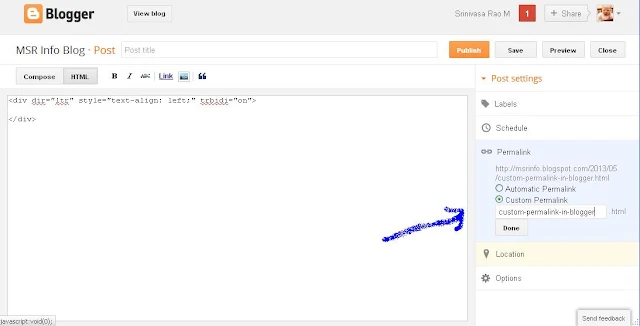 |
| How to add custom permalink in blogger posting |
Custom permalink option showing in the blog posting sidebar post settings. Click on the permalink and choose custom permalink and type your permalink and click on done. You can shorten your permalink even your blog post title is long. This is very useful for bloggers per Search Engine Friendly urls. You can choose url like 2013/05/custom-permalink.html to your blog post.

0 Comments:
Post a Comment